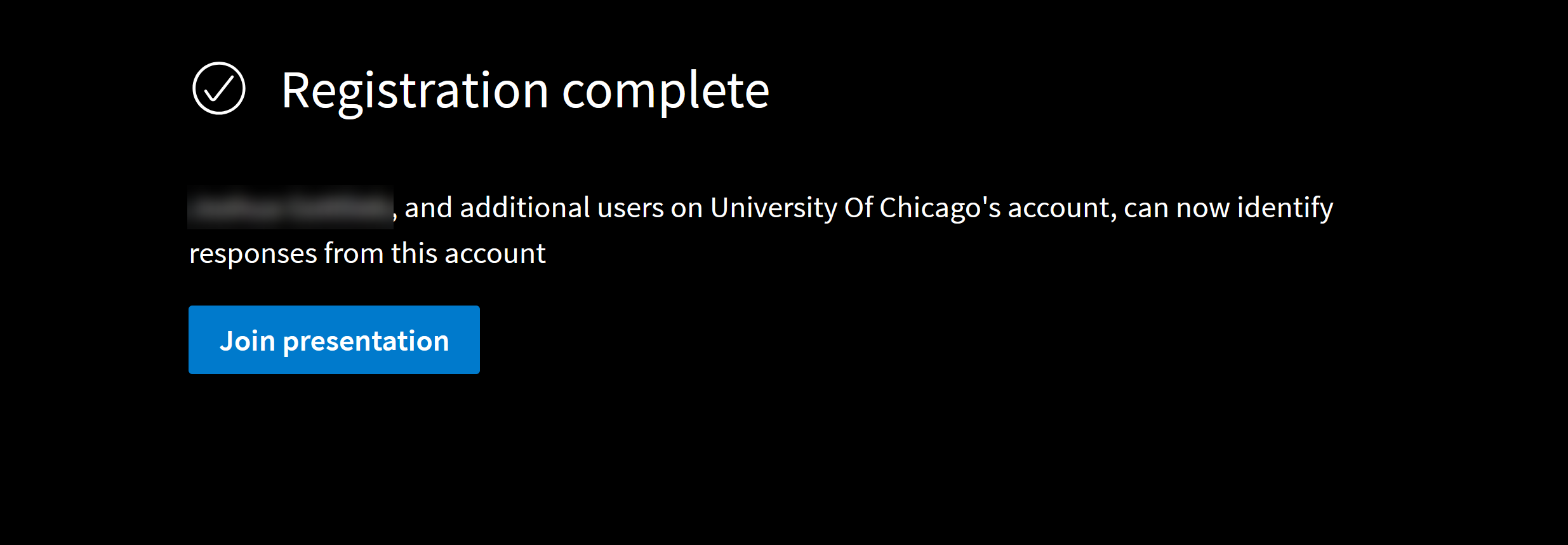Poll Everywhere Student Registration
Log in to Poll Everywhere
- Visit pollev.com and click Log in in the middle left-hand side.
- Use your UChicago email when entering your account information and click Next. If your single sign-on is enabled correctly, you'll see the button change automatically to your UChicago name. Vanity emails like @booth.uchicago.edu or @pritzker.uchicago.edu will not work. You must use your cnet@uchicago.edu email address.
- Select Log in with UChicago to continue to the UChicago Authentication portal to sign in with your CNetID and password. You might be prompted to complete two-factor authentication.
- After signing in, you'll be redirected back to your pollev.com page.
Register to Record Poll Answers
- In order for your poll answers to be recorded you must register with the course. You only need to do this once at the beginning of the course.
- Visit pollev.com and select Registration in the middle left-hand side.
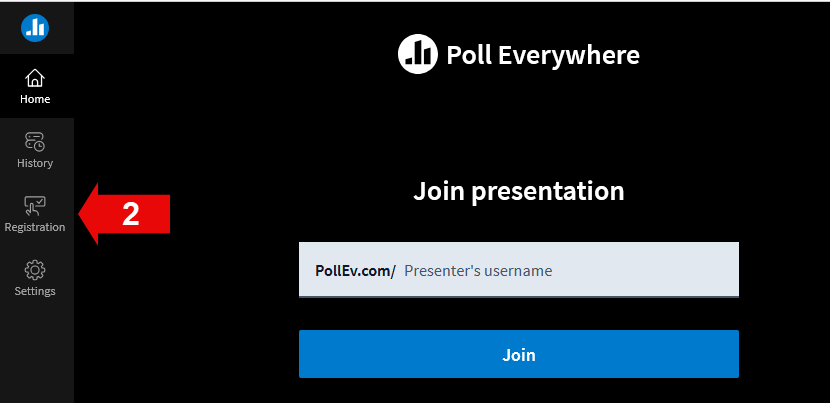
- In the top right hand corner, select +Register.
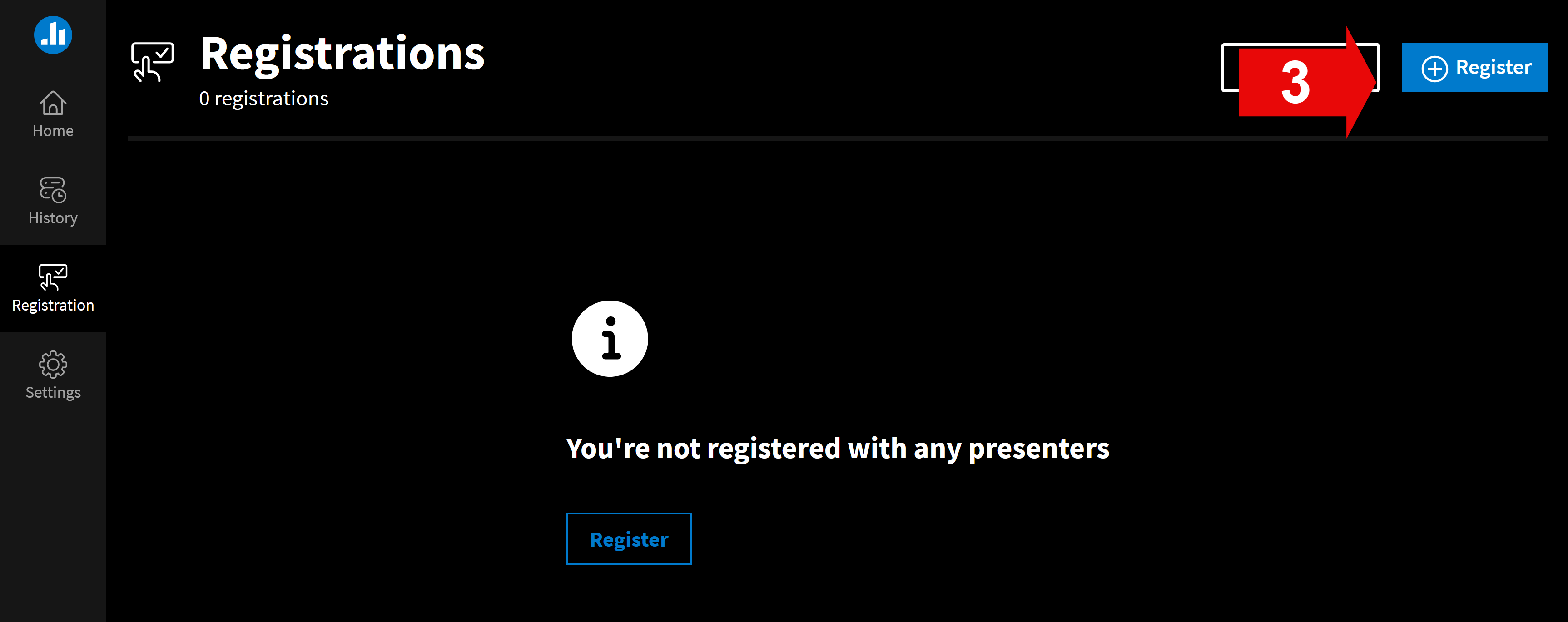
- Search for your professor with their email address and click Search.
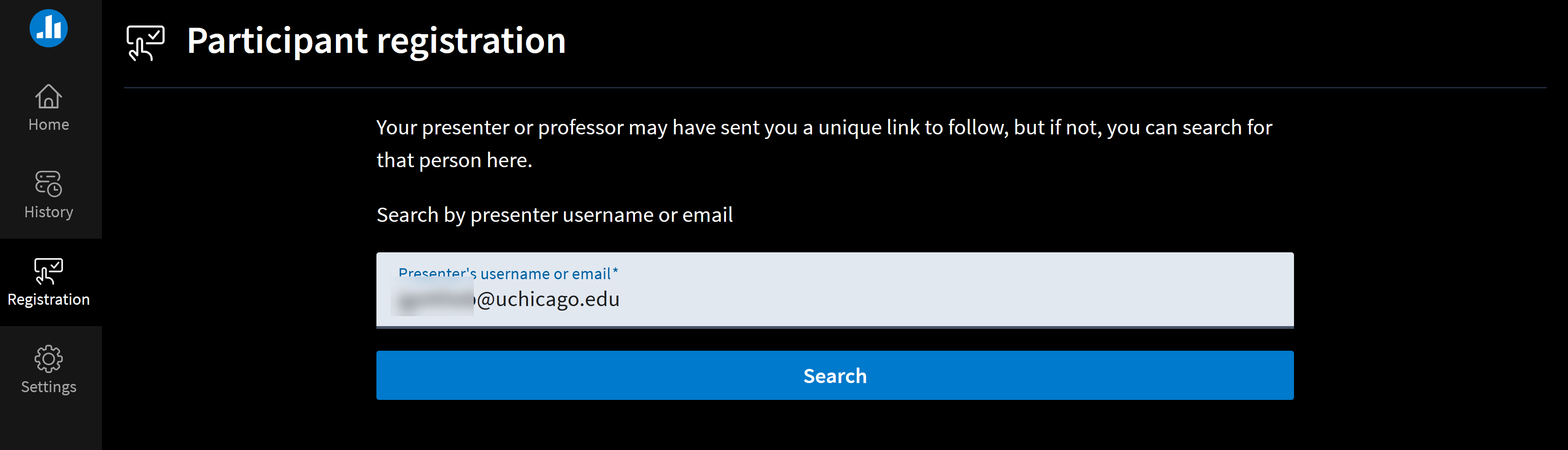
- Once Registration is complete, a confirmation message displays. Make sure you are registered for the right professor and University of Chicago. Select Join presentation.