Copy on Canon MFD with Card Reader
- Log into the Canon multifunction device (MFD) by tapping your UChicago ID card on the card reader. This will open a window with 3 options. Press Access Device.
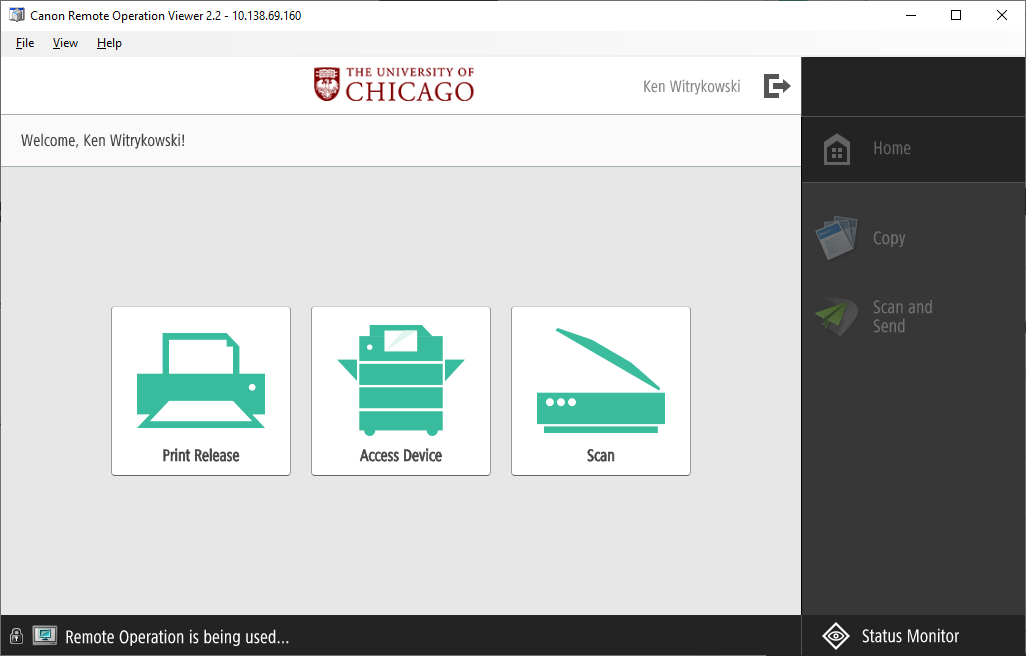
- Then press Copy. Place your document in the feeder or on the glass.
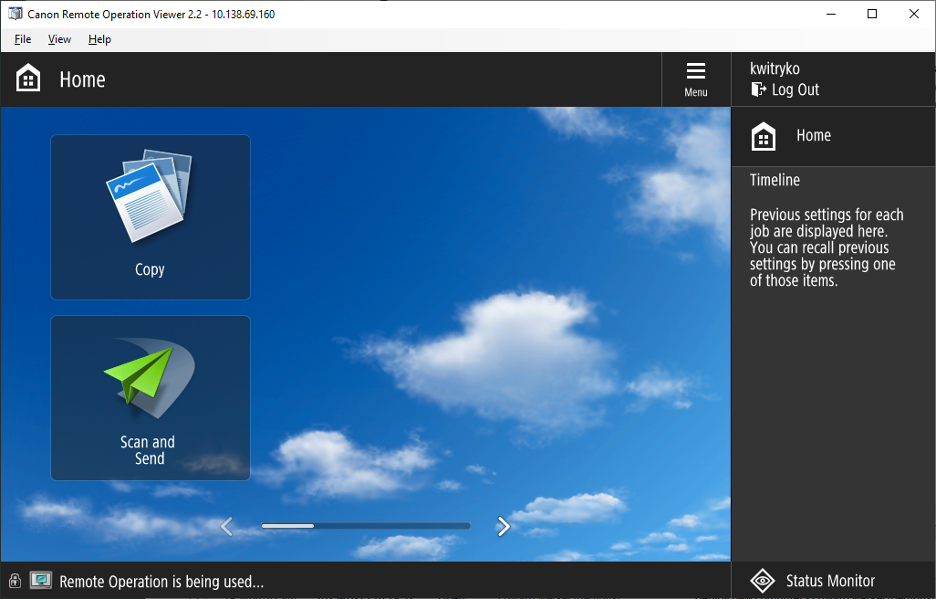
- A window opens where you can select different options for copying if necessary. Using the keypad, you can select the amount of copies and then press the green start button.
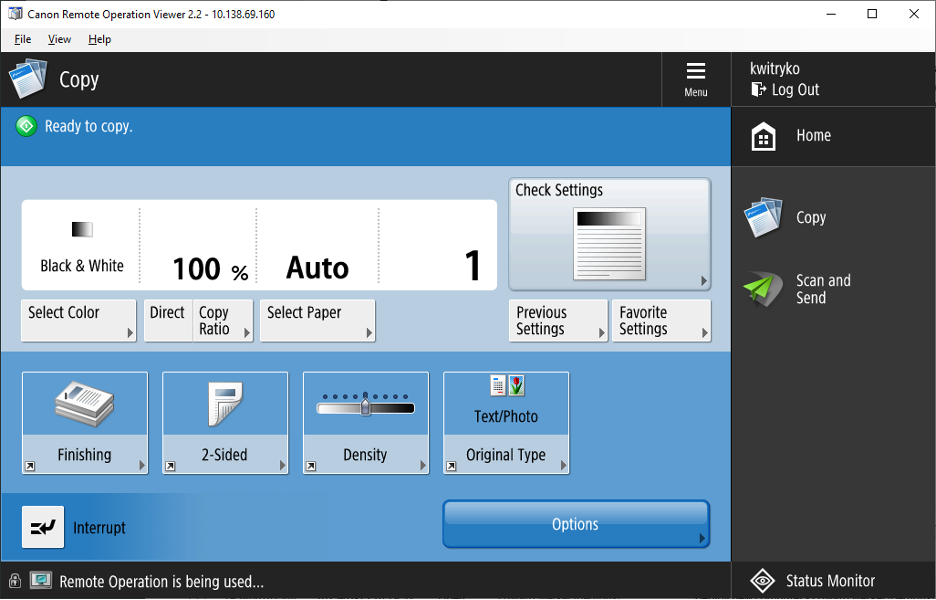
- When you are finished, log out of the Canon MFD by tapping Log Out, in the top right corner of the window.